In the last blog “Configure your Lunchbox” we configured the Lunchbox Product with some configuration rules. Tango foods after having launched the lunchbox product, wants to start a subscription for the Lunchbox product. Subscription is on a Monthly basis. The monthly subscription quantity will be divided by 4 and will be delivered weekly. For example, if a user subscribes a lunch for 20 boxes a month, this will be divided by 4 and the resulting number will be delivered every week. In our scenario 20 divided by 4 is 5 and 5 will be delivered weekly. However, subscription is monthly and will be priced monthly.
Here are some rules for the same, we will see how each rule can be configured:
- Monthly subscription for 6 months
- Subscription to be based on the list price of $15 dollars of the lunch box
- Pricing should not be editable- list price of the lunch box is fixed
- No discount can be offered on the product
Here is how we can implement the following rules:
- On the Lunchbox product, there is a Pricing section and a subscriptions section. These 2 sections are very important and they control pricing.
- Since the subscription is based on the List Price of Lunchbox the value in the Pricing method field will be List.
- For all practical purposes, list price is the price that is entered in the Pricebook. In our scenario the price of the Lunchbox is $15.
- Since the pricing should be uneditable in the quote line, do not check the “Price Method editable” field
- Since the product is non discountable, check the “Non-Discountable” field so that the product cannot be discounted when it is added to the quote
- Now, let us come to subscription pricing section, in this section the value in the Subscription pricing field should be “Fixed”.
- This means that a) the product is applicable for subscription and b) it is based on the fixed value in the quote and not in any proportional amount
- The second field in the Subscription pricing section IS Subscription term. This is the most important field. Here since our subscription is monthly, we should set the value of 1. The reason that we set the value of 1 is because there is a configuration setting in CPQ package which is called Subscription Term Unit. This is the base of the field Subscription pricing. Currently, Salesforce gives us two options Year and Month. If the base subscription unit is Month then the value in Subscription pricing field will be 1 for a monthly subscription. For a yearly subscription the value will be 12. In our case since it is a monthly subscription the value will be 1.
- There is another field in the subscription section called Subscription Type. This field has 2 values- Renewable and One time. Since our subscription purchase is one time the value in this field will be ‘One Time.
- Now, the subscription settings are done on the product. We will now add this product to the quote line and see how the quote behaves.
- When we move to the quote, we need to add our lunchbox product in the quote through the quote line. Here, the most important field is the Quote “Subscription Term“. So if the subscription is for 6 months then this value should be 6. Quote subscription term denotes the length of the subscription term. The subscription unit is set on the product while quote subscription term is set on the quote. Quote subscription term value can be entered in the Quote line where the Lunchbox product is configured.
- So, the value of subscription quote will be –> List price of Lunchbox ($15) x subscription quantity (20) x quote subscription term divided by subscription term (6/1) = (6). The value of the order is $15x20x6= $1800 for 6 months.
This is how we can set the subscription pricing for Lunchbox. This is vanilla scenario without any discounts. We will see discounts and other conditions in the next blog.
I hope, I have made the subscription pricing simple enough for you to use. You can to get to my other CPQ related blogs on my blog site. I have mentioned the last blog in this CPQ series in the beginning of this blog.
Your likes, comments and shares will continue to motivate me to keep writing.

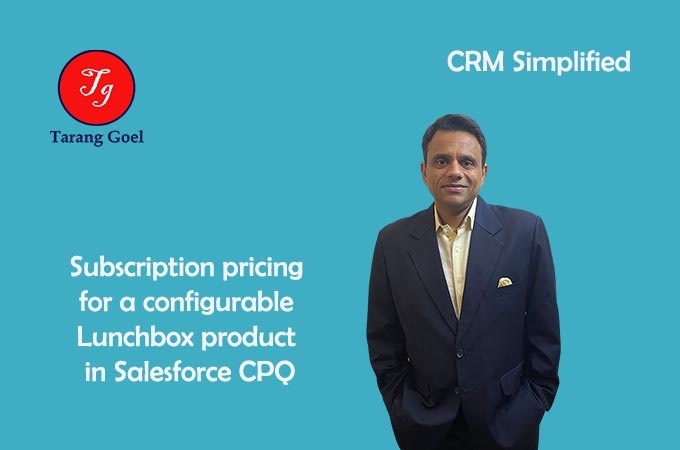
1 Comment
Ray Bostian
August 8, 2020 - 8:06 amThanks for the concepts you have discussed here. Moreover, I believe usually there are some factors which really keep your auto insurance premium decrease. One is, to think about buying automobiles that are within the good set of car insurance organizations. Cars which are expensive tend to be more at risk of being stolen. Aside from that insurance is also good value of your car, so the more costly it is, then the higher your premium you spend.