In the previous blogs, we have configured a bundled product Lunchbox and we have applied subscription pricing to it. Tango foods is offering COVID discounts on the bundles Lunchbox product and here are the rules for their application.
Rule No 1
- If the monthly subscription quantity is between 20 and 30 provide 10% discount and 20% if monthly subscription quantity is between 30 and 40. These rates are only when a quote is created in the month of June 2020.
Solution: This is typically a Discount Schedule, but I would not recommend creating the discount schedule for this. This must be solved by Price action in a price rule. This is because the discount does not exist on the product forever. It is conditional. If a discount schedule is created and applied to a product then the product will always be discounted. The formulae in the price action will be based on the ‘Quantity’ field in Quote line.
Rule No 2
- If the subscription is for 1-3 months offer 10%, 4-6 months offer 20% discount, and 6-12 months 25% discount. This is only specific to quotes within the month of June 2020.
Solution: This is typically a Term Discount Schedule, but I would not recommend creating the discount schedule for this. This must be solved by Price action in a price rule. This is because the term discount does not exist on the product forever. It is conditional. If a discount schedule is created and applied to a product then the product will always be discounted. The formulae in the price action will be based on the ‘Subscription Term’ field in Quote.
Rule No 3- This is a very special COVID discount for large families ordering Lunchbox
- The price varies with the qty of lunchboxes ordered. There are no discounts per se. So, if the 50-60 lunchboxes are ordered then the price is 525, if 61-70 lunchboxes are ordered then the price is 625. This is only for a specific quote created in month of June 2020.
Solution1: This can be typically solved by block prices. This scenario will have a little bit of variance since the blocks are conditional. On the Lunchbox product the pricing method will be List. Blocks will be created on the Lunchbox product. For the quotes created in the month of June, the pricing method on the quote line will be changed to Block through a Price Rule.
Solution 2: Creation of blocks can be totally avoided by building a formula based on the quote create date and quote line quantity. Price method will be list in this case. Blocks also do not need to be defined.
Rule No 4
- Lunchbox product is always discounted based on schedule. If the monthly subscription quantity is between 20 and 30 provide 10% discount and 20% if monthly subscription quantity is between 30 and 40
Solution: This is a vanilla discount schedule scenario. A discount schedule is created. Discount tiers are created. Discount schedule is applied to the to the Lunchbox product through the Discount schedule field. Appropriate discount will be applicable on the quote line.
Rule No 5
- Lunchbox subscription product is always discounted on the basis of the subscription term. If the subscription is for 1-3 months offer 10%, 4-6 months offer 20% discount, and 6-12 months 25% discount.
Solution: This is a vanilla term discount schedule scenario. A discount schedule is created. Discount tiers are created. Discount tiers are created based on subscription term. Discount schedule is applied to the to the Lunchbox product through the Term Discount schedule field. Appropriate discount will be applicable on the quote line.
Rule No 6-> This is again a very special discount valid indefinitely due to Covid
- Lunchbox’s list price is $15. If 20-30 lunchboxes are ordered then the price is 275, if 30-40 lunchboxes are ordered then the price is 400. An 10% additional discount is applicable for 41-50 units, 15% for 51-60 units.
Solution: This is simultaneous application of block pricing and a term discount scenario. A discount schedule and pricing blocks are created. Discount schedule is applied to the product. The product pricing method is changed to Block.
Let’s see what is the price which Salesforce calculates if 45 units are ordered.
- $275 upto 40 boxes.
- For additional 5 boxes list price of $15 will be applicable along with a 10% discount so $15×5=75 with 10% discount is= $67.50
- The price here will be $275+$67.5 = $342.5
Note: If in Rule No 6 these discounts and blocks are conditional then price action comes into play and this pricing can be created through the formulas.

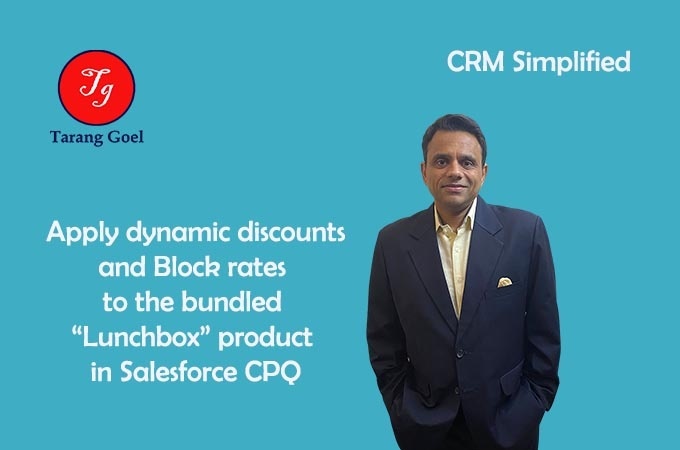
1 Comment
Abhishek Tandon
May 26, 2020 - 11:55 amTarang, Great article and use cases. I think you may want to further elaborate how to configure June 2020. It is not very intuitive.