In the previous blogs, we have applied block prices with slab discounts and cost plus markup pricing to the product Lunchbox in Salesforce CPQ.
Tango foods is offering more COVID discounts on prices based on cost and has introduced pickles with the “Lunchbox”. Here are the scenarios:
Scenario No 1– Tango foods is not getting the return on investment for some of the food boxes which it is selling in addition to Lunchbox. Tango foods has decided that salads and soups when bought individually must be marked 70% above the cost. The list price of 12 oz salad is $10 and 12 oz soup is $8 per box. The cost of salad 12 oz is $8 per unit and the cost of 8oz soup is $6 per unit. Sales managers at Tango foods also want that reps should not be able to markup less then 70% of the cost. The maximum that they can markup is 90% of the cost.
Another Covid special is that if these products are ordered in large quantities then then they will offer some relief to the customers. If ordered product is more then 30-40 boxes, then 20% discount will be offered and if ordered product is between 41-60 a very special discount 35% will be offered.
Solution: This is a cost-plus markup pricing scenario with discount schedules. As this is a policy change by Tango Foods, applicable salads and soups will have to undergo a pricing method change. The pricing method on these products has to be changed to cost. Per unit costs has to be maintained in the ‘Cost’ related list. There is a field in the pricing section of the product record “Cost editable”- This should be left unchecked. There is a markup field in the quoteline where the sales rep adds the markup %. A validation has to be added in the quote line object which will ensure that the mark up field is 70% to 90% of the unit cost. The discount schedule must be defined and applied at the cost object which is on the product
Let’s see what the price will be with 70% and 90% markup for Salads and Soups and with discounts
- Salads For qty 35 with 70% markup- Cost = $8, discount applicable will be 20% on $8 which is $1.60. So the cost after discount is $8-$1.60 = $6.4. Now the mark up of 70% on $6.4 is = $4.48., so per unit price will be $6.4 + $4.48 = $10.88. For qty=35 the total price will be 35 * $10.88 = $380.0. Note that the list prices of $10 and $8 will not be valid in this case
- Salads For qty 45 with 90% markup- Cost = $8, discount applicable will be 35% on $8 which is $2.80. So, the cost after discount is $8-$2.8 = $5.2. Now the mark up of 90% on $5.2 is = $4.68., so per unit price will be $5.2 + $4.68= $9.88. For qty=45 the total price will be 45 * $10.88 = $489.6. Note that the list prices of $10 and $8 will not be valid in this case
Note: Cost plus mark pricing can be applied to ‘Lunchbox’ subscription product is a similar manner.
Scenario No 2– Tango foods wants to introduce a pickle box in the Lunchbox bundle. Pickle is a nice addition to food. A 4 oz pickle box bought by itself is $4. When sold along with the lunchbox, it is priced at the 10% of the Lunchbox. So, if the list price of Lunchbox is $15 then the pickle will be priced at $1.5. If $10 lunchboxes are bought at ($15×10=$150) then 10 pickle boxes will be priced at $1.5 x10- $15. If pickle boxes are sold individually without the bundle then they will cost $4 per box.
Solution- This is Cost plus markup pricing scenario for the Pickles. Let’s see how we can set this be set
Step 1: Pickle box to be included as an option in the Lunchbox bundle.
Step 2: Upon creation of the Pickle option in Salesforce CPQ, field ‘Bundled’ has to be ticked marked so that the list price and the quantity of the Pickle box is rolled up to the bundle.
Step3: The field ‘Percent of Total Scope’ in the Pickle option should be populated with the value ‘Package’. This will make the percent of total price based on the bundle value.
Step 4: In the product record of Pickle box the ‘Pricing Method’ field has to be populated with ‘Percent of Total’ and the ‘Percent of total %’ field to be populated with 10% value
This will complete the setting for the above solution to hold. Now if 10 lunchboxes are purchased, pickle boxes will be 10 and the price will be 10% of the total price of the Lunchbox as explained above.
Note: List price of the pickle box can be maintained in a pricebook but will not be of any significance here.

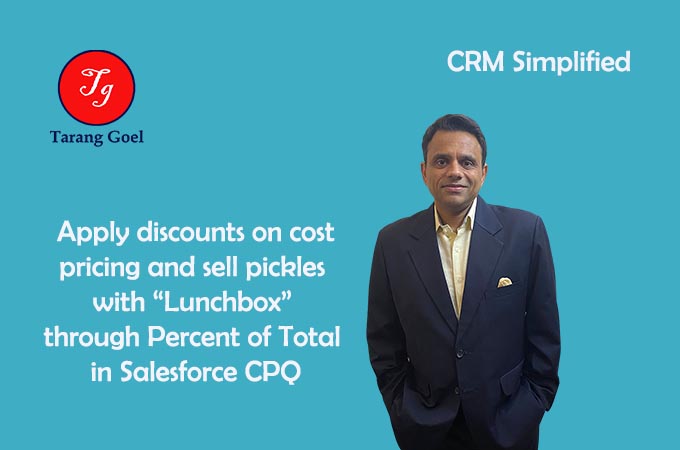
0 Comments