Calculation Sequence of Salesforce CPQ Price Waterfall
The standard calculation sequence of Salesforce CPQ Price Waterfall is as follows:
List Price->Regular Price->Customer Price->Partner Price-> Distributor Price->Net Price
Customer price is calculated third in the sequence and is derived by deducting Additional discount from the Regular price. If you want to know more about the basics of Salesforce CPQ Price Waterfall then please visit my blog here.
What is additional Discount?
Additional discount is used in CPQ Price Waterfall to derive Customer Price, Additional discount is a category of discount which is deducted from the Regular unit price to arrive at the Customer Unit Price and then this price is multiplied by the quantity ordered to arrive at the total customer price. It is important to understand that the CPQ Standard Price Waterfall calculation sequence does not end at Customer Price. From the customer price, partner and distributor price is ascertained. So, with standard approach Customer Price is not treated as the final price or the Net price.
What is the case of Additional Discount be calculated in the end?
In many scenarios, Customer Price is a synonym for the final or the Net price and in order to achieve the same, it needs to be calculated last. So, if partner or distributor price is involved then customer prices are to be derived after all other prices. The rationale why Salesforce has Customer price calculated in the middle of the Waterfall could be due to passing the maximum benefit to the customer to arrive at Customer price but in some scenarios it needs to be the last calculated price and hence the case for calculating it last.
Impact of calculating Additional discount last in Salesforce CPQ Pricing Waterfall
Let’s understand the impact through an example and also see how renewal pricing gets affected with the last calculation of Additional discount and Customer Price.
Example – Tango Foods offers Lunchbox at a List Price of $15. Kitchen Foods has been a major buyer of ‘Lunchboxes’. Kitchen foods gets into a 12 Months contract with Tango Foods wherein the subscription term is monthly and Renewal term is also Monthly. There is a system discount of 20% for quantities between 30 and 40. There is an additional 10% discount. KitchenFoods gets a partner discount of 5%.
Let’s see how the price waterfall works if we calculate the Additional Discount last for an order of 35 Lunchboxes
a) List Price –> List price per unit is $15. For 35 units list price will be 35 * 15 = $525
b) Regular Price –> Let us first calculate the Regular Price per unit. Regular price per unitwill be List Unit Price minus system discount = $15 minus (20% of 15) = $12. Regular price for 35 Lunchboxes will be 35*12= $420
c) Partner Price –> Since, additional price has to be calculated last, we will calculation Partner unit and total price after Regular price. Let us first calculate the Partner Price per unit. Partner Priceper unit will be Regular price per unit minus Partner discount = $12 minus (5% of 12) = $11.40.Partner Price per unit is $11.40. Total partner price is $11.40 * 35 = $399
d) Customer Price –> Since, customer price is calculated last (additional discount calculated last) and there is no distributor price, we will now calculate the Unit Customer price and total customer price. Let us first calculate the Customer Price per unit. Customer Price per unit will be Partner price per unit minus Additional discount = $11.40 minus (10% of 11.40) = $10.36.Customer Price per unit is $10.36. Total customer price is $10.36 * 35 = $362.60
e) Net Price –> Since there is no distributor price, the net price here is $362.60. This net price is different from the scenario where we don’t make the exception of calculating the customer price and additional discount last in the Price Waterfall. If you want to see that calculation, you can refer my last blog here.
Impact of calculating Additional discount last on Renewal Pricing
If you want to know more about how renewal pricing works in the context of CPQ Price Waterfall then you can refer my blog here.
Renewal Pricing Method- Same- Since renewals do not copy over the Partner and Distributor discounts to the renewed quote, this scenario will copy over the List price, the system discounts, regular price and will then calculate the customer price by bringing over the additional discount. If partner price has to be added then it needs to be added through a price action or manually and then it will calculate the customer price last. Let us see quickly how it will work
a) List Price, Regular Price- List price per unit is $15. For 35 units list price will be 35 * 15 = $525. Regular price is $420(calculated above).
b) Customer Price, Net Price –> Since partner price did not come over, let us calculate the Customer Price per unit. Customer price per unitwill be Regular Unit Price minus system discount = $12 minus (10% of 12) = $10.8. Customer price for 35 Lunchboxes will be 35*10.8 = $378. This also becomes the net price.
Partner price has to be added manually or through automation.
Renewal Pricing Method- List – Since renewals do not copy over the Partner and Distributor discounts and List method also does not get additional discounts only List price existing at the time of renewal along with system discount will come through. Other discounts will have to applied manually. So, if the list price at the time of renewal has changed to $13 then let’s see how this is treated
a) List Price, Regular Price- List price per unit is $15 but changed to $13 at the time of renewal. For 35 units list price will be 35 * 13 = $455. Regular price is $13 minus (20% of 13) = $10.4. Total regular price will be $10.4 * 35 = $364.
$364 is what will cover all and the rest of the discounts will have to be manually applied
Renewal Pricing Method- Uplift –Since renewals do not copy over the Partner and Distributor discounts, Uplift method behaves the same way as ‘Same’ renewal method except for the fact that the Uplift amount is applied to additional discount to get to the uplifted customer price. Let’s see how it works with the above mentioned example with an uplift of 10% defined on the contract.
a) List Price, Regular Price – List price per unit is $15. For 35 units list price will be 35 * 15 = $525. Regular price is $420(calculated above).
b) Customer Price, Net Price –> Since partner price did not come over, let us calculate the Customer Price per unit. Customer price per unitwill be Regular Unit Price minus system discount = $12 minus (10% of 12) = $10.8. An uplift of 10% to be applied on $10.8 to get the uplifted Customer Price. In this case the uplifted Customer price will be $10.8 + (10% of 10.8) = $11.88. Uplifted total Customer price for 35 Lunchboxes will be 35*11.88 = $415.80. This also becomes the net price.
I hope that I have been able to make this exception clear to understand for all of you. Your likes, shares and comments will motivate me to keep writing.

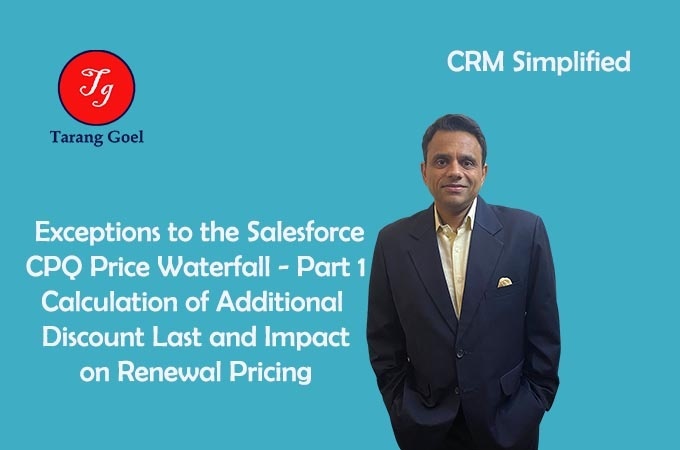
8 Comments
digital marketing job
July 20, 2020 - 10:39 amI am not sure the place you’re getting your info, but
good topic. I needs to spend some time studying more or figuring out more.
Thank you for great info I was in search of this info for my mission.
web hosting providers
August 7, 2020 - 7:16 pmOutstanding story there. What occurred after? Thanks!
adreamoftrains web hosting service
August 7, 2020 - 7:36 pmThere’s definately a great deal to know about
this issue. I like all of the points you made. adreamoftrains
content hosting
adreamoftrains web hosting sites
August 8, 2020 - 9:02 amThanks for ones marvelous posting! I really enjoyed reading it, you are a great author.
I will be sure to bookmark your blog and definitely will come back someday.
I want to encourage you to continue your great writing, have a nice morning!
adreamoftrains best web hosting sites
content hosting
August 8, 2020 - 9:43 amI am now not sure the place you are getting your information, but good
topic. I needs to spend some time studying much more or figuring out more.
Thanks for excellent information I used to be looking for this
info for my mission.
best web hosting
August 8, 2020 - 11:26 pmGreetings! Very useful advice within this post!
It’s the little changes which will make the biggest changes.
Many thanks for sharing!
Chad
August 17, 2020 - 7:13 pmWhats up this is kind of of off topic but I was wondering if blogs use WYSIWYG editors or if you have to manually
code with HTML. I’m starting a blog soon but have no coding experience so I wanted to get guidance from someone with experience.
Any help would be enormously appreciated!
slot online
September 14, 2020 - 6:39 amIt’s wonderftul that youu arre getting idews from this paragraph as well
ass from our diiscussion made at this time.